|
|
Post by ixarys on Mar 11, 2023 20:45:13 GMT
Here's the link, based on the version I have. I will put it down if the author asks so.
|
|
|
|
Post by ghost1313 on Mar 18, 2023 5:44:58 GMT
Here's the link, based on the version I have. I will put it down if the author asks so. Many thanks! Link worked |
|
|
|
Post by bebiswhale on Apr 20, 2023 3:45:23 GMT
Why does it take so damn long to prune, also why when i try to prune does it go straight to not responding
|
|
|
|
Post by astronaris on Jan 5, 2024 8:32:34 GMT
Since the link in the OP is broken, here's a working link on a steam discussion post made by the author.
The Steam discussion page
The how to use instructions for reference.
How to use:
Step 1: Save your game "uncompressed" rename it to "save"
Step 2: Place the "save.ck2" in the programs folder
Step 3: Press "Load" button to load the "save.ck2"
Step 4: Open the "Character Pruner"
Step 5: Go to the top of the window and from the dropdown select "Lowborn" now hit "Refresh" then "Prune"
Step 6: When finished press "Save" and it will create a new "modified.ck2" of your save game you can now load that
Of course you can tweak the settings on the pruner window to be as aggressive it needs to be the "Lowborn" is a default filter setting (you can save your own filters) so the default is good enough to safely remove characters without breaking the save.
When the editor is 100% finished it will edit every single aspect of a game save and feature comprehensive pruning. Right now it is very incomplete and many buttons/features are either empty or dont work. However it gets better constantly!
|
|
|
|
Post by ehotaldoluke on Jan 18, 2024 18:02:30 GMT
Since the link in the OP is broken, here's a working link on a steam discussion post made by the author.
The Steam discussion page
The how to use instructions for reference.
How to use:
Step 1: Save your game "uncompressed" rename it to "save"
Step 2: Place the "save.ck2" in the programs folder
Step 3: Press "Load" button to load the "save.ck2"
Step 4: Open the "Character Pruner"
Step 5: Go to the top of the window and from the dropdown select "Lowborn" now hit "Refresh" then "Prune"
Step 6: When finished press "Save" and it will create a new "modified.ck2" of your save game you can now load that
Of course you can tweak the settings on the pruner window to be as aggressive it needs to be the "Lowborn" is a default filter setting (you can save your own filters) so the default is good enough to safely remove characters without breaking the save.
When the editor is 100% finished it will edit every single aspect of a game save and feature comprehensive pruning. Right now it is very incomplete and many buttons/features are either empty or dont work. However it gets better constantly!
Removed from the downloads |
|
|
|
Post by tony on Jun 25, 2024 19:01:51 GMT
Can anyone explain me how to load save files in this tool? What they mean with "save your Game uncompressed"?
|
|
Angelo
Member
Gamering gamering gamering
Posts: 69
|
Post by Angelo on Jun 25, 2024 21:35:51 GMT
Can anyone explain me how to load save files in this tool? What they mean with "save your Game uncompressed"? Put the files in it into the save filed found in the agot mod. Next to where you save there is a tick untick it to uncompress your save file. Also your save file has to be named save. |
|
|
|
Post by tony on Jun 26, 2024 1:52:30 GMT
Can anyone explain me how to load save files in this tool? What they mean with "save your Game uncompressed"? Put the files in it into the save filed found in the agot mod. Next to where you save there is a tick untick it to uncompress your save file. Also your save file has to be named save. Sorry but i'm an idiot. Can you explain step by step, assuming that i'm a complete noob, how to make it (also if you have visual support like pictures or videos that will help a lot). |
|
Angelo
Member
Gamering gamering gamering
Posts: 69
|
Post by Angelo on Jun 26, 2024 9:30:28 GMT
Put the files in it into the save filed found in the agot mod. Next to where you save there is a tick untick it to uncompress your save file. Also your save file has to be named save. Sorry but i'm an idiot. Can you explain step by step, assuming that i'm a complete noob, how to make it (also if you have visual support like pictures or videos that will help a lot). These are the instructions posted on the steam post for this Step 1: Save your game "uncompressed" rename it to "save" Step 2: Place the "save.ck2" in the programs folder Step 3: Press "Load" button to load the "save.ck2" Step 4: Open the "Character Pruner" Step 5: Go to the top of the window and from the dropdown select "Lowborn" now hit "Refresh" then "Prune" Step 6: When finished press "Save" and it will create a new "modified.ck2" of your save game you can now load that Of course you can tweak the settings on the pruner window to be as aggressive it needs to be the "Lowborn" is a default filter setting (you can save your own filters) so the default is good enough to safely remove characters without breaking the save. I'm not sure how to post images on this |
|
|
|
Post by tony on Jun 26, 2024 16:35:47 GMT
Sorry but i'm an idiot. Can you explain step by step, assuming that i'm a complete noob, how to make it (also if you have visual support like pictures or videos that will help a lot). These are the instructions posted on the steam post for this Step 1: Save your game "uncompressed" rename it to "save" Step 2: Place the "save.ck2" in the programs folder Step 3: Press "Load" button to load the "save.ck2" Step 4: Open the "Character Pruner" Step 5: Go to the top of the window and from the dropdown select "Lowborn" now hit "Refresh" then "Prune" Step 6: When finished press "Save" and it will create a new "modified.ck2" of your save game you can now load that Of course you can tweak the settings on the pruner window to be as aggressive it needs to be the "Lowborn" is a default filter setting (you can save your own filters) so the default is good enough to safely remove characters without breaking the save. I'm not sure how to post images on this I did everything until step 3. When i press load there's nothing. |
|
|
|
Post by ixarys on Jun 26, 2024 18:24:28 GMT
The time to load the save can be quite long. It’s not uncommon for me to wait 10-15 minutes on big saves.
|
|
Angelo
Member
Gamering gamering gamering
Posts: 69
|
Post by Angelo on Jun 26, 2024 19:49:01 GMT
These are the instructions posted on the steam post for this Step 1: Save your game "uncompressed" rename it to "save" Step 2: Place the "save.ck2" in the programs folder Step 3: Press "Load" button to load the "save.ck2" Step 4: Open the "Character Pruner" Step 5: Go to the top of the window and from the dropdown select "Lowborn" now hit "Refresh" then "Prune" Step 6: When finished press "Save" and it will create a new "modified.ck2" of your save game you can now load that Of course you can tweak the settings on the pruner window to be as aggressive it needs to be the "Lowborn" is a default filter setting (you can save your own filters) so the default is good enough to safely remove characters without breaking the save. I'm not sure how to post images on this I did everything until step 3. When i press load there's nothing. Did you put the save editor in the CK2 AGOT save file? It's not the same as the regular CK2 save location. |
|
|
|
Post by tony on Jun 26, 2024 21:23:53 GMT
I did everything until step 3. When i press load there's nothing. Did you put the save editor in the CK2 AGOT save file? It's not the same as the regular CK2 save location. Do i need to copy the .exe archive and the .dll into the mod save file? I'm gonna try |
|
|
|
Post by tony on Jun 26, 2024 22:27:31 GMT
I did everything until step 3. When i press load there's nothing. Did you put the save editor in the CK2 AGOT save file? It's not the same as the regular CK2 save location. Still nothing. This editor may be a good tool, but was made so complicated that it's utility is null. |
|
|
|
Post by t1authentic on Sept 3, 2024 2:36:29 GMT
I'm making a little app called CK2Edit bascially it's purpose is to edit save games and prune them such as removing stillborn deaths and eventually removing all non-essential stuff (you decide whats essential) to make a save game thats 1000+ years in run as smooth as a new game. So far it prunes vanished and stillborn deaths and has guis to filter people to prune and filter death types to prune etc and has very basic character editing and a complete bloodline editor. It is a work in progress! You can try it out here: CK2EditScreen shots: 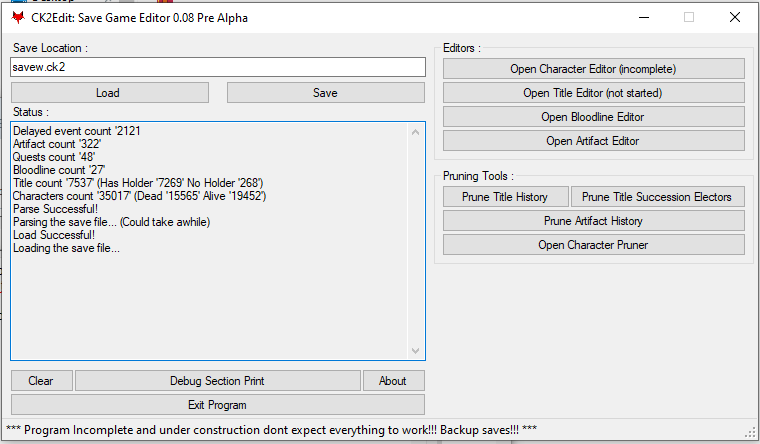 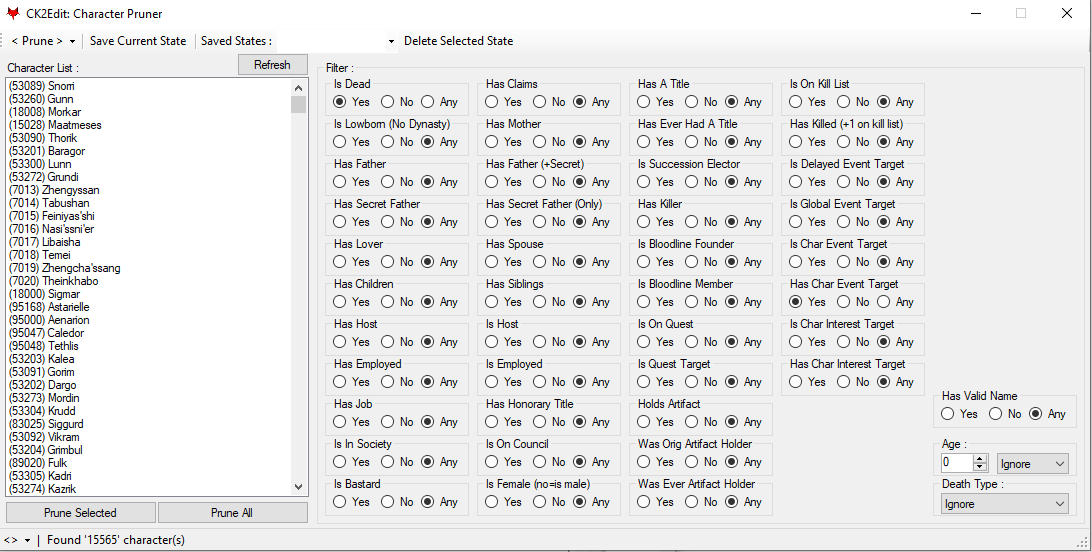 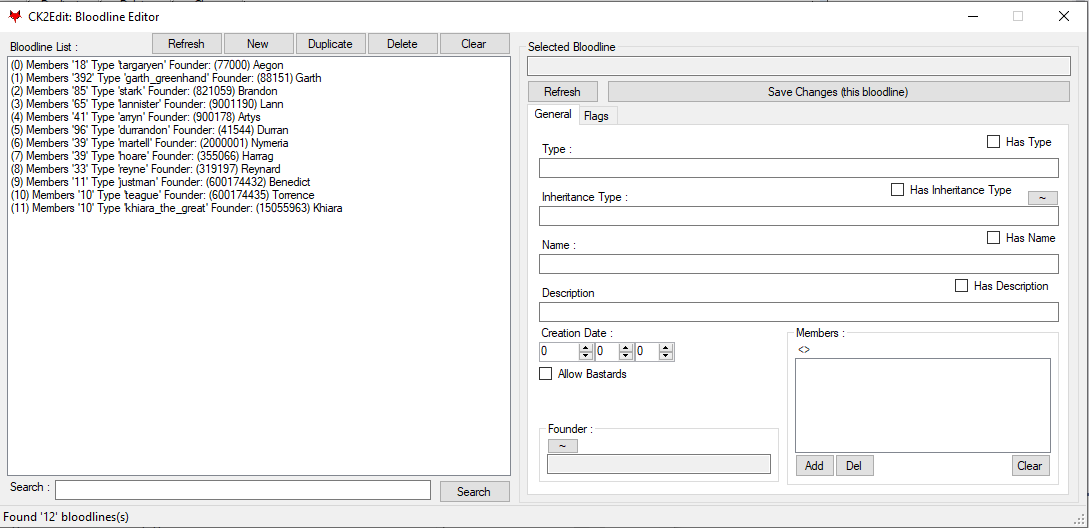 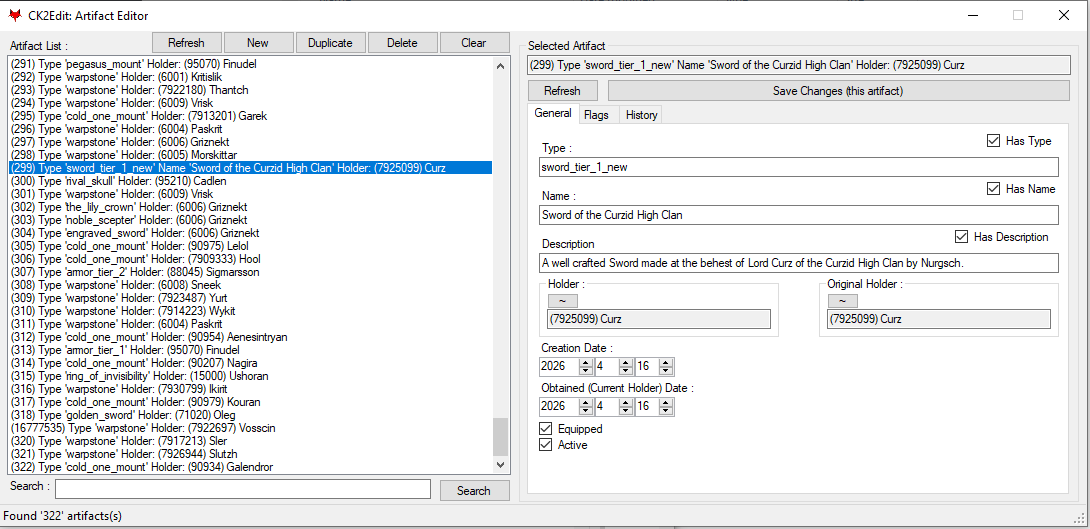 |
|