|
|
Post by Cheryl on Jun 10, 2020 19:38:29 GMT
Hi there.. I pruned the character deaths (all of them) and tried to run the savegame but it won't run. I then, in a fresh save, tried to prune the childless characters deaths only but it didn't work either. I used v 0.05. Am I doing something wrong? Kinda, You are pruning too many important characters. You must be removing stuff that is needed by the game. Perhaps they have a bloodline or are in a kill list or history in a title or something. In newer versions it will automatically handle these exceptions and remove them safely. For now you have to be careful with what you remove I suggest removing bits and seeing if the save loads if it does remove a bit more and so on. Right now it does not do many checks before removing stuff so just watch out for that and choose wisely what to remove. Soon enough I will release a version that can properly remove people from all histories, bloodlines, kill lists and everything. So yea bottom line is just experiment with various pruning and see what works for your save. If the save doesnt load then you pruned something you shouldnt have. Try again. I can currently remove thousands without breaking the game you just have to careful. |
|
|
|
Post by sevnes on Jun 10, 2020 22:57:57 GMT
Got it.. would you tell me which is the best course of action to prune the most without facing a crash? I really don't know where I should begin with.
To be more specific: Should I prune them by age or type of death? How could I avoid pruning important characters?
Ps: Sorry about the barrage of questions..
|
|
|
|
Post by Cheryl on Jun 10, 2020 23:58:16 GMT
Got it.. would you tell me which is the best course of action to prune the most without facing a crash? I really don't know where I should begin with. To be more specific: Should I prune them by age or type of death? How could I avoid pruning important characters? Ps: Sorry about the barrage of questions.. Well I'm working on narrowing that stuff down heres a preview of the filter for next version so far: 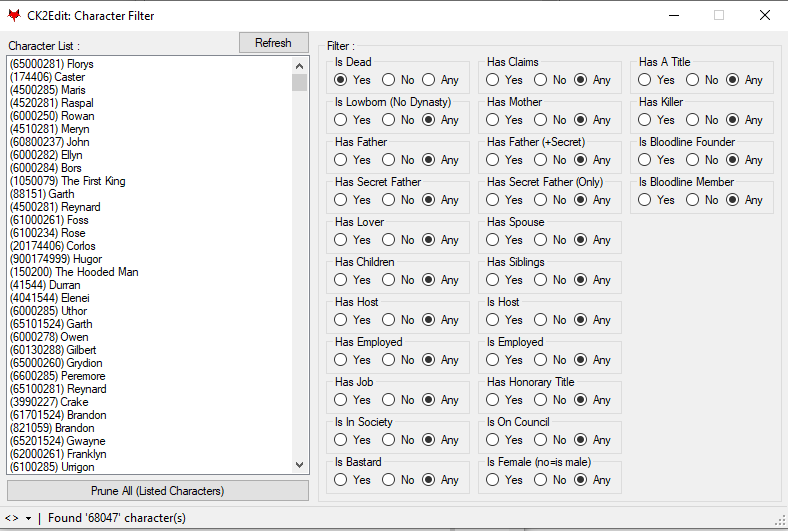 Heres a basic what you do... Basically start with "prune still born deaths" then go to the death finder 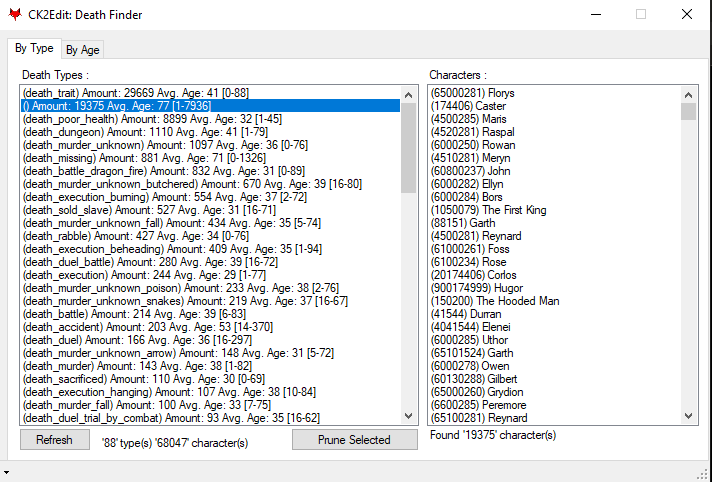 Try look at them and see if any sound like it wouldnt cause a problem for example "sold_slave" might not cause an issue. Then go to the By Age and prune charactors under a certain age perhaps. And just play around etc. In the next version you can hopefully just customise the Character Filter to remove all important characters and just prune the lot of them at least a good chunk of them since it has far more filters to narrow down less important characters and has more features to remove links. |
|
|
|
Post by Cheryl on Jun 11, 2020 15:06:08 GMT
Released 0.06 version
Whats New?
0.06 - Added a metric shitton of filters to the Character Filter window
------- Various performance tweaks
------- Added average/min/max age for death finder and other information
------- Made a start on title editor (does nothing yet)
------- Childless pruning is automatic now and doesnt need to be ticked
------- Finished Bloodline Editor it can edit all facets of bloodlines and even duplicate/create new ones and even edit flags
|
|
|
|
Post by Cheryl on Jun 14, 2020 16:40:31 GMT
Released 0.07 version
Whats New?
0.07 - Char filter renamed to Char Pruner
------ Dozens of new filters to nail down unimportant characters as good as possible
------ Pruning can now remove about 73% of the dead characters from a save game (in non-aggressive mode)
------ Finished Artifact Editor it can even be used to change the name/description and duplicate artifacts
------ Bug fixes on Bloodline Editor
------ Added a rare exception to parser so it can handle rare =} issues
------ Char Pruner has ability to prune selected chars, you can also prune by age and death type
------ Death Finder removed since its features are part of the Char Pruner now
------ More use of threads to avoid lockups of the GUI
------ Performance speed ups
|
|
|
|
Post by ladygodiva on Jun 15, 2020 11:18:18 GMT
Awesome stuff! Quick question, if i clean a save and then clean that modified save, will it be able to prune 146% of dead characters?
|
|
|
|
Post by Cheryl on Jun 15, 2020 11:36:35 GMT
Awesome stuff! Quick question, if i clean a save and then clean that modified save, will it be able to prune 146% of dead characters? It will prune the vast majority of dead from a save then if you play the save and get more dead characters it will remove everything it can remove. |
|
|
|
Post by Cheryl on Jun 15, 2020 13:32:31 GMT
There was a glitch in the compile of the release version that made it not finish loading the save... So anybody who downloaded 0.07 should redownload it now that it is fixed.
|
|
|
|
Post by Cheryl on Jun 16, 2020 15:58:45 GMT
|
|
|
|
Post by electraheart on Jun 16, 2020 17:17:28 GMT
Any way to revive dead characters? Its possible yes it will feature that once its more complete. Any idea when this is going to be implemented and how it's going to work? I'm most excited for this feature. |
|
|
|
Post by jailbird19 on Jun 17, 2020 1:23:33 GMT
Looks great but unfortunately it causes me to be unable to save after I load a pruned file. Game outright crashes whenever I save from a file that was pruned.
|
|
|
|
Post by zeldicus on Jun 18, 2020 10:17:31 GMT
That sound really good but i can't manage the first part with the rename and place save.
Can you show it with a video ?
I rename my save to "save" but where i have to put it ?
Where i place the ck2.edit ?
|
|
|
|
Post by Cheryl on Jun 20, 2020 0:08:50 GMT
Looks great but unfortunately it causes me to be unable to save after I load a pruned file. Game outright crashes whenever I save from a file that was pruned. Try again with newest update make SURE you use the "Lowborn" filter settings at the TOP of the window (a drop down box) it automatically sets all toggles for you. Thats a good setting to avoid any crashes. You can also set the toggle of lowborn to any to be a bit more aggressive after loading the "Lowborn" filter. |
|
|
|
Post by Cheryl on Jun 20, 2020 0:09:22 GMT
That sound really good but i can't manage the first part with the rename and place save. Can you show it with a video ? I rename my save to "save" but where i have to put it ? Where i place the ck2.edit ? Unzip anywhere then place your save in the same folder as the c2edit.exe rename the save to save.ck2 |
|
|
|
Post by azziz3 on Jun 21, 2020 22:57:30 GMT
Wonderful and very useful. Especially to create personalized stories.
You could add an option that allows adding wild dragons. So that the AI can tame them, but keep the characters of the HBO series and not have to break the world.
(Google translator)
|
|