|
|
Post by cardinalsyn on May 12, 2021 18:23:45 GMT
I've brought this up before and it could not be reproduced, but I have encountered this bug in record time, only 14 years in to the save. It's just like every other game, once it appears, it starts to spread, eventually you cannot use the character search function in the game, you give it long enough, it will start covering the portraits of characters all over the game, its sorta random but it prevents interreacting with any character who's portrait has been covered. This time I brought a save, a screenshot, and can replicate the bug 100% of the time. 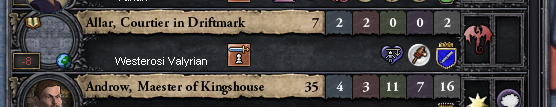 drive.google.com/file/d/1_oN3xFNnDX8ev0X9oMBD71OkQtcOHA3s/view?usp=sharing drive.google.com/file/d/1_oN3xFNnDX8ev0X9oMBD71OkQtcOHA3s/view?usp=sharing1. As soon as you load in right click the character portrait. 2. Select "Explore Character Options" 3. Click "Search All" 4. Type "dwarf" The bug specifically occurs when you get to the "r" Third portrait down is bug. You can close the window, open it, move around to different menus, change your search criteria, and it will not go away. I can replicate the bug in every save following this date.  |
|
|
|
Post by cardinalsyn on May 12, 2021 22:48:03 GMT
Found the old thread. Obviously no bug fix has been implemented as the post was from 2019 but this problem is indeed a dependency issue with Mongol portraits. I never thought to look back on that thread after nearly six months but the solution is indeed there. Fixed for $2.99. Man I lost so many save files to this. Just scrolling through the character explorer in any save, any bookmark will eventually blanket your whole save, God forbid you select Jogos Nhai portraits Old thread: agotcitadel.boards.net/thread/1981/jogos-interbreeding-results-hollow-portrait?page=1 |
|